Spring- JdbcTemplate(CRUD)
本文共 3569 字,大约阅读时间需要 11 分钟。
1.1 项目目录

1.2 代码示例
账户实体类
package cn.guardwhy.domain;/** * 账户实体类 */@Data@NoArgsConstructor@AllArgsConstructorpublic class Account { private Integer id; private String name; private Float money;} 测试代码
package cn.guardwhy.jdbc;import cn.guardwhy.domain.Account;import org.springframework.context.ApplicationContext;import org.springframework.context.support.ClassPathXmlApplicationContext;import org.springframework.jdbc.core.JdbcTemplate;import org.springframework.jdbc.core.RowMapper;import java.sql.ResultSet;import java.sql.SQLException;import java.util.List;/** * spring JdbcTemplate实现完整CRUD操作 */public class JdbcTemplateCRUD { public static void main(String[] args) { // 1.加载spring配置文件,创建spring IOC容器 ApplicationContext context = new ClassPathXmlApplicationContext("classpath:bean.xml"); // 2.从spring IOC容器中,获取JdbcTemplate JdbcTemplate jdbcTemplate = (JdbcTemplate) context.getBean("jdbcTemplate"); // 3.查询多行 List list = jdbcTemplate.query("select id,name,money from account", new RowMapper () { @Override public Account mapRow(ResultSet rs, int index) throws SQLException { // 创建账户对象 Account account = new Account(); account.setId(rs.getInt("id")); account.setName(rs.getString("name")); account.setMoney(rs.getFloat("money")); return account; } }); // 4.打印结果集 for(Account account:list){ System.out.println(account); } // 5.查询一行一列 System.out.println("查询一行一列-------"); Integer accountNum = jdbcTemplate.queryForObject("select count(*) from account", Integer.class); System.out.println("当前账户数量:" + accountNum); }} 执行结果
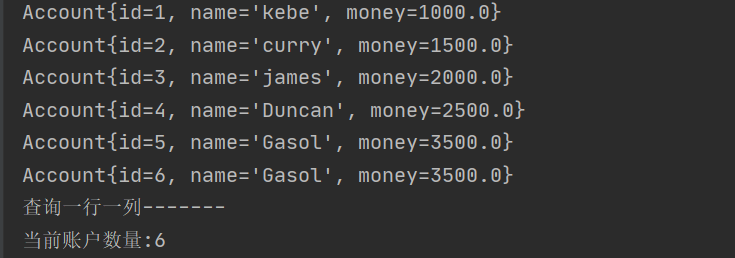
1.3 自定义RowMapper
package cn.guardwhy.resources;import cn.guardwhy.domain.Account;import org.springframework.jdbc.core.RowMapper;import java.sql.ResultSet;import java.sql.SQLException;public class AccountRowMapper implements RowMapper{ /** * 结果集映射的方法: * 结果集中的每一行记录,都会调用一次该方法 */ public Account mapRow(ResultSet rs, int index) throws SQLException{ // 创建账户对象 Account account = new Account(); account.setId(rs.getInt("id")); account.setName(rs.getString("name")); account.setMoney(rs.getFloat("money")); return account; }}
1.4 测试代码
package cn.guardwhy.jdbc;import cn.guardwhy.domain.Account;import cn.guardwhy.resources.AccountRowMapper;import org.springframework.context.ApplicationContext;import org.springframework.context.support.ClassPathXmlApplicationContext;import org.springframework.jdbc.core.JdbcTemplate;import java.util.List;/** * spring JdbcTemplate实现完整CRUD操作 */public class JdbcTemplateCRUD { public static void main(String[] args) { // 1.加载spring配置文件,创建spring IOC容器 ApplicationContext context = new ClassPathXmlApplicationContext("classpath:bean.xml"); // 2.从spring IOC容器中,获取JdbcTemplate JdbcTemplate jdbcTemplate = (JdbcTemplate) context.getBean("jdbcTemplate"); // 3.使用自定义的RowMapper List list = jdbcTemplate.query("select * from account", new AccountRowMapper()); // 4.打印结果集 for(Account account:list){ System.out.println(account); } // 5.查询一行一列 System.out.println("查询一行一列-------"); Integer accountNum = jdbcTemplate.queryForObject("select count(*) from account", Integer.class); System.out.println("当前账户数量:" + accountNum); }} 1.5 执行结果

转载地址:http://zse.baihongyu.com/
你可能感兴趣的文章
Netty多线程 和 Redis6 多线程对比
查看>>
Netty学习总结(1)——Netty入门介绍
查看>>
Netty学习总结(2)——Netty的高性能架构之道
查看>>
Netty学习总结(3)——Netty百万级推送服务
查看>>
Netty学习总结(4)——图解Netty之Pipeline、channel、Context之间的数据流向
查看>>
Netty学习总结(5)——Netty之TCP粘包/拆包问题的解决之道
查看>>
Netty学习总结(6)——Netty使用注意事项
查看>>
Netty实现Http服务器
查看>>
Netty客户端断线重连实现及问题思考
查看>>
Netty工作笔记0001---Netty介绍
查看>>
Netty工作笔记0002---Netty的应用场景
查看>>
Netty工作笔记0003---IO模型-BIO-Java原生IO
查看>>
Netty工作笔记0004---BIO简介,介绍说明
查看>>
Netty工作笔记0005---NIO介绍说明
查看>>
Netty工作笔记0006---NIO的Buffer说明
查看>>
Netty工作笔记0007---NIO的三大核心组件关系
查看>>
Netty工作笔记0008---NIO的Buffer的机制及子类
查看>>
Netty工作笔记0009---Channel基本介绍
查看>>
Netty工作笔记0010---Channel应用案例1
查看>>
Netty工作笔记0011---Channel应用案例2
查看>>